Top 5 Photography Apps for Educators
Written By Al Thomas
App | Apple | Blog | Creativity | Edtech | Educational Technology | iOS | iPad
Cameras have come along way from the days of being huge and complicated to use. Today you can take amazing images from a device that fits in your pocket and doesn’t require a degree in aerospace engineering to operate. With that said I often find myself taking a ton of photos and sharing them with others, so I thought I would share five of my favorite apps to edit photos that educators can use in the classroom or personally. Let’s jump into the list!
1. Snapseed (Android and iOS)
Snapseed is a complete and professional photo editor developed by Google that you can use on your smartphone or tablet. It has all the photo editing features you would expect, from cropping, straightening, adding text, and filters.
What really makes this app special is the ability to add some unique looks to your images. Have a student that didn’t smile, try the head pose feature and add a smile, don’t have enough blur in the background? Add more with lens blur feature. And for the special moments when you really want to impress, try the “Double exposure” feature to combine two images.
Price: Free
2. Adobe Lightroom CC (Android and iOS)
Adobe Photoshop Lightroom CC is a free, powerful, yet intuitive photo editor. Lightroom empowers you to create beautiful photos while helping you become a better photographer.
The great part of this app is that you can use it at any level. Beginners or experienced photographers will find the tools to edit a photo non-destructively in seconds with presets or make advanced edits with control over color, exposure, tone, and contrast.
This is a free app to download and edit photos with, but you’ll need to subscribe to Adobe’s Photography Creative Cloud plan for $10 per month for premium features like selective adjustments, perspective correction, and the ability to sync your photos across all your devices.
Price: Free, $10/month subscription option
3. VSCO (Android and iOS)
VSCO is a photo editing app designed to make your photos look like vintage film. Take your photography to the next level with VSCO presets or use editing tools like Contrast and Saturation to make your photos pop. You can also save and recreate your favorite edits with Recipes. This is a great app to add some pop to your images.
Price: Free to $3.99
4. TouchRetouch (Android and iOS)
If you have ever taken a photo, chances are you have run into the issue of unwanted blemishes or objects in your image. Many photo editing apps let do this, but it’s usually a feature buried under a mountain of features. With TouchRetouch, that is no longer a problem because the entire purpose of the app is to help you remove unwanted content. As a result, this app is easy to use and optimized for ease of use.
Price: $1.99
5. Prisma Photo Editor (Android and iOS)
If you want to turn your photos into a work of art, you should check out Prisma. This free photo editing app uses artificial neural networks, to enable you to make photos appear like they were painted by Picasso, Munch, or even Salvador Dali.
Once you’re done editing, you can share your image to your Prisma feed, save it directly to your device, share it on any social media app, or send it via email or messaging.
Price: Free
Did I miss your favorite photo editing app? Let me know on Twitter: @educopilot
Interested in learning more?
Why creativity is more than a nice-to-have for students and teachers
Creativity may be the most important skill to learn in school, but it's often misunderstood—and underutilized. Creativity isn't just about drawing...
Creativity Sparks Through Photography
This post is sponsored by Adobe for Education. All opinions are my own. Creative sparks happen all the time. Sometimes they are small, and others...
Three Days of creativity and inspiration for free
This post is sponsored by Adobe for Education. All opinions are my own. The Adobe Education Summit is a 3-day FREE virtual event where you can...
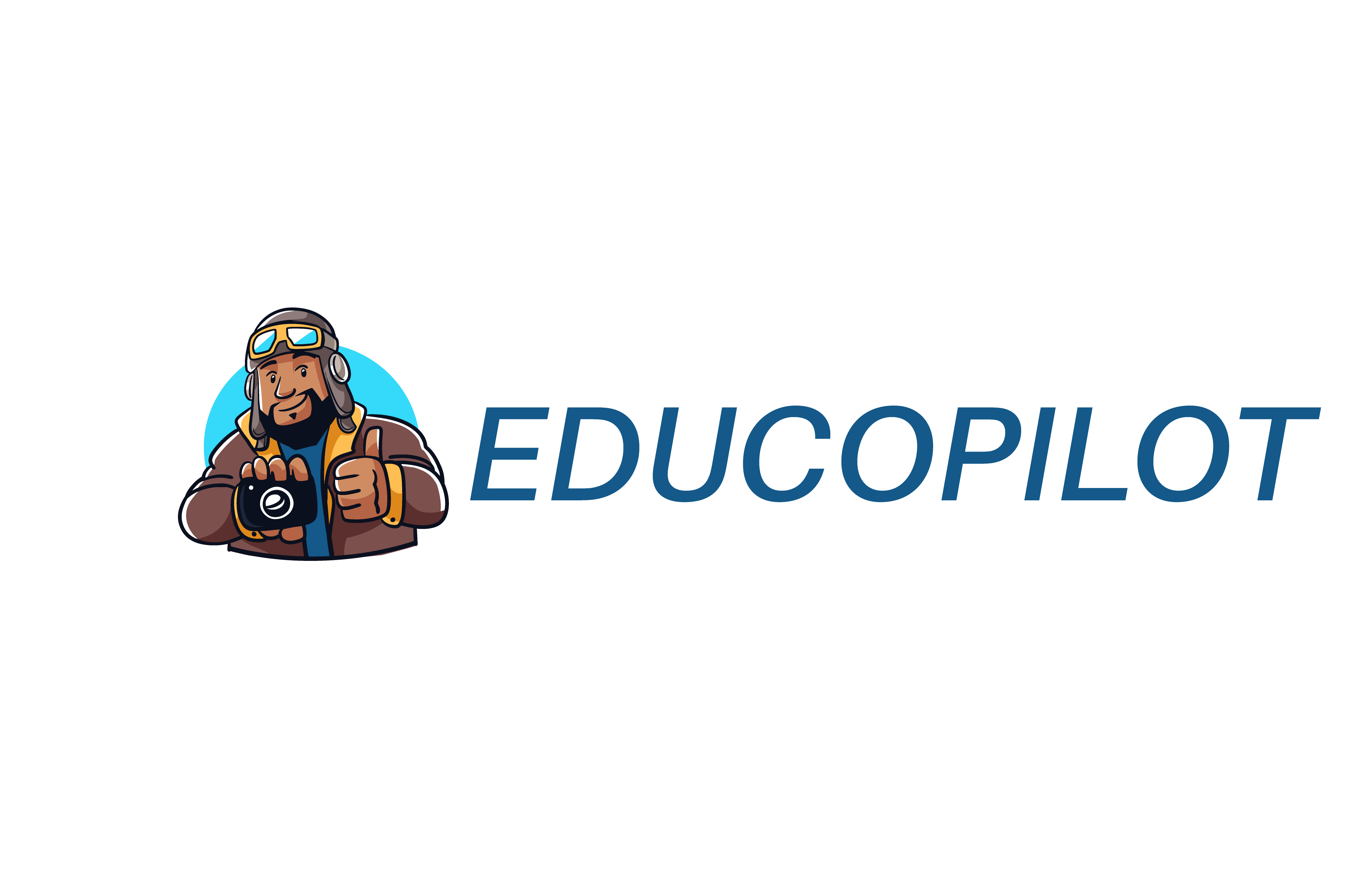
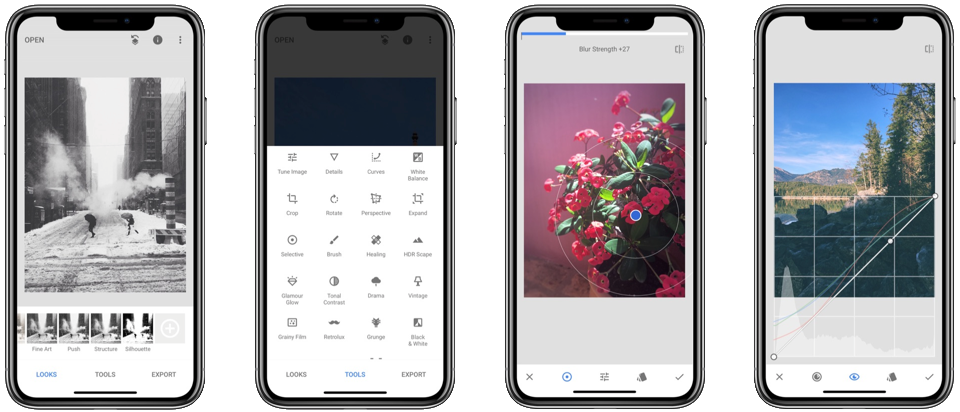







0 Comments