Sparking Storytelling
Written By Al Thomas
App | Blog | Creativity | Edtech | iOS
The Power of a Story
Everyone has a story to tell, regardless of your age or your background. You have something in you that is worthy of sharing. As a self-proclaimed Star Wars nerd, I love a good story. One that pulls you in and makes you feel like you are apart of the action. That feeling is magical. Often we consider storytelling a creative ability that you must be born with, but storytelling is a skill that can be developed, and as a tool can be used to build connections and bring about change.
Storytelling is a skill that can be developed
Storytelling is a cornerstone of human existence, and it’s what enables successful people to communicate and connect with anyone — and I mean anyone — to this day. Whatever your goal, whether to initiate social change, make a sale, or make a friend, the people who are best at it are the ones who can tell a story that makes you sit up, listen, and understand.
In the past…
Storytelling has been around for a long time, and people throughout time have used a variety of tools to tell stories and pass on knowledge. From cave drawings to old school cameras, storytellers have found a way to share.
Today…
Today it has never been easier to share a story because of the number of tools available to tell a story in a way that works best for you. If you have a smartphone, you have all you would ever need to create a story and share, and with a few additional tools, you could even make a feature-length film. The possibilities are endless.
Adobe Spark Overview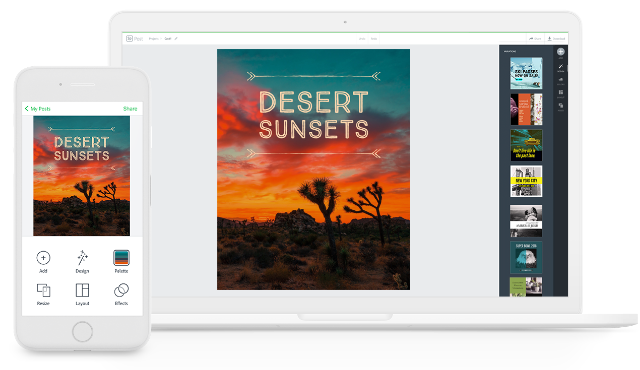
One of the best tools for sharing a story is Adobe Spark. Adobe Spark is an online and mobile design app that allows you to easily create stunning graphics, short videos, and web pages that help you tell a story. Adobe Spark includes three apps in one that can be accessed on the web or your mobile device. Get Adobe Spark here.
Spark Post
Create stunning social graphics with images, icons, and text.
Spark Page
Turn words and images into beautiful web pages.
Spark Video
Create compelling short videos with voice narration and music by combining images, text, and videos.
Ideas
Announcements: Change up the daily announcements with an Adobe Spark video. Create graphics using Adobe Spark posts. Include photos and information. Share it with Adobe hosted link or download to share locally.
Trailers: Create a short video to promote interest in a book, a historical event, or a person/character.
Opening Hook: Make a video that sparks students’ interest in an upcoming topic.
Quotes: Share quote cards on a class website, LMS, or display as a poster in your classroom.
Newsletter: Create a video newsletter (or have students create one!) to send home to parents. Include images and videos to keep parents, families, or even the community at large up to speed.
Field Trip Recap: Gather a bunch of photos and videos from a field trip. Then pull them all together in a video or page to share.
PSA: Create a video, post, or page to share information about an important topic.
Presentations: Instead of a report or PowerPoint, build a Spark Page or Video with the information researched.
Family Tree: Get to know your students better by having them share their family history.
Lab Reports: Use Spark Page as a science journal to collect information over time.
Imaginary Travel Journals: Take an imaginary trip to a far-off place. On a Spark Page, use pictures and images to illustrate and give information with text.
How could you use Adobe Spark? Let me know on Twitter: @educopilot
Interested in learning more?
Why creativity is more than a nice-to-have for students and teachers
Creativity may be the most important skill to learn in school, but it's often misunderstood—and underutilized. Creativity isn't just about drawing...
Creativity Sparks Through Photography
This post is sponsored by Adobe for Education. All opinions are my own. Creative sparks happen all the time. Sometimes they are small, and others...
Three Days of creativity and inspiration for free
This post is sponsored by Adobe for Education. All opinions are my own. The Adobe Education Summit is a 3-day FREE virtual event where you can...
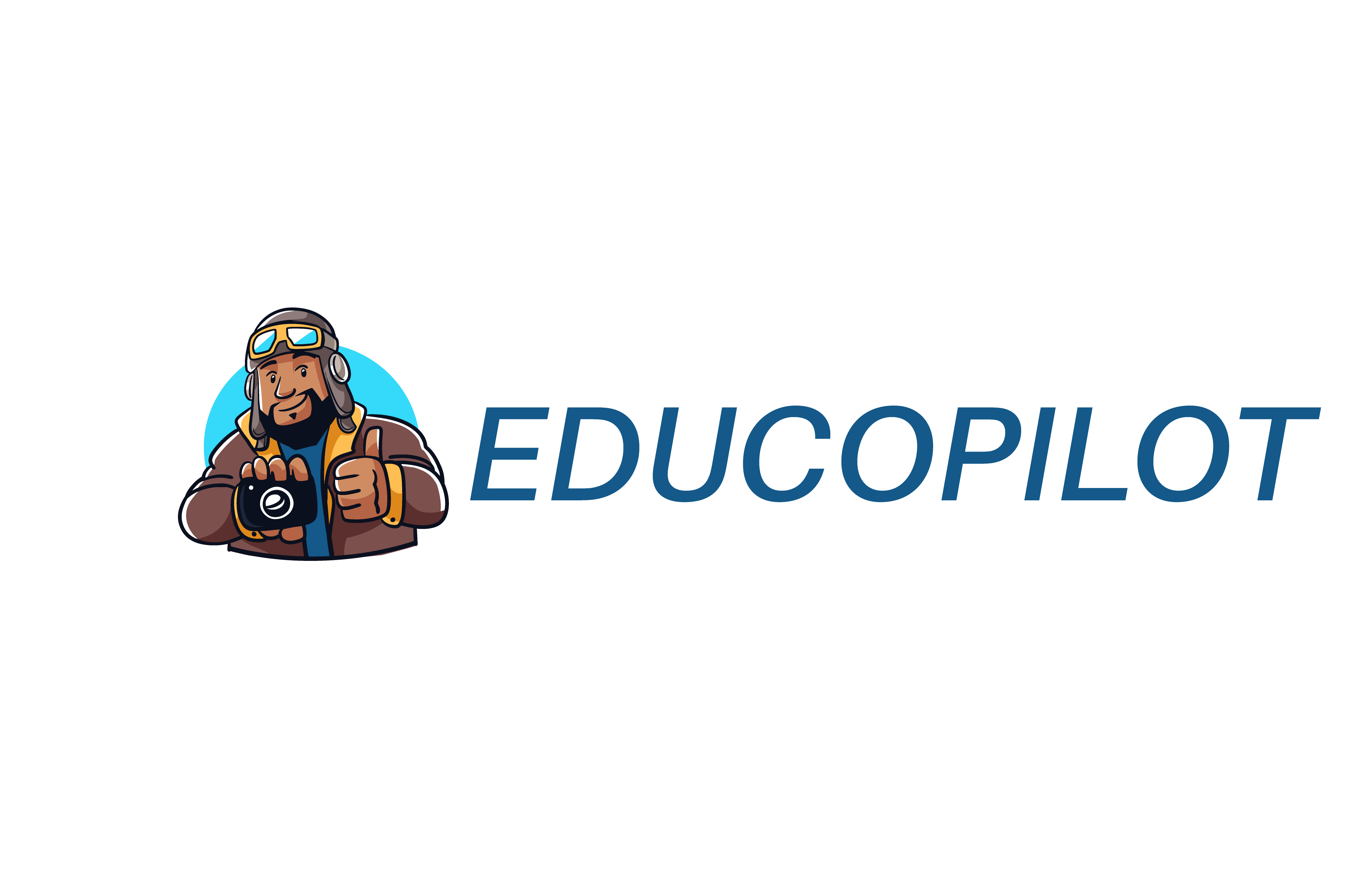
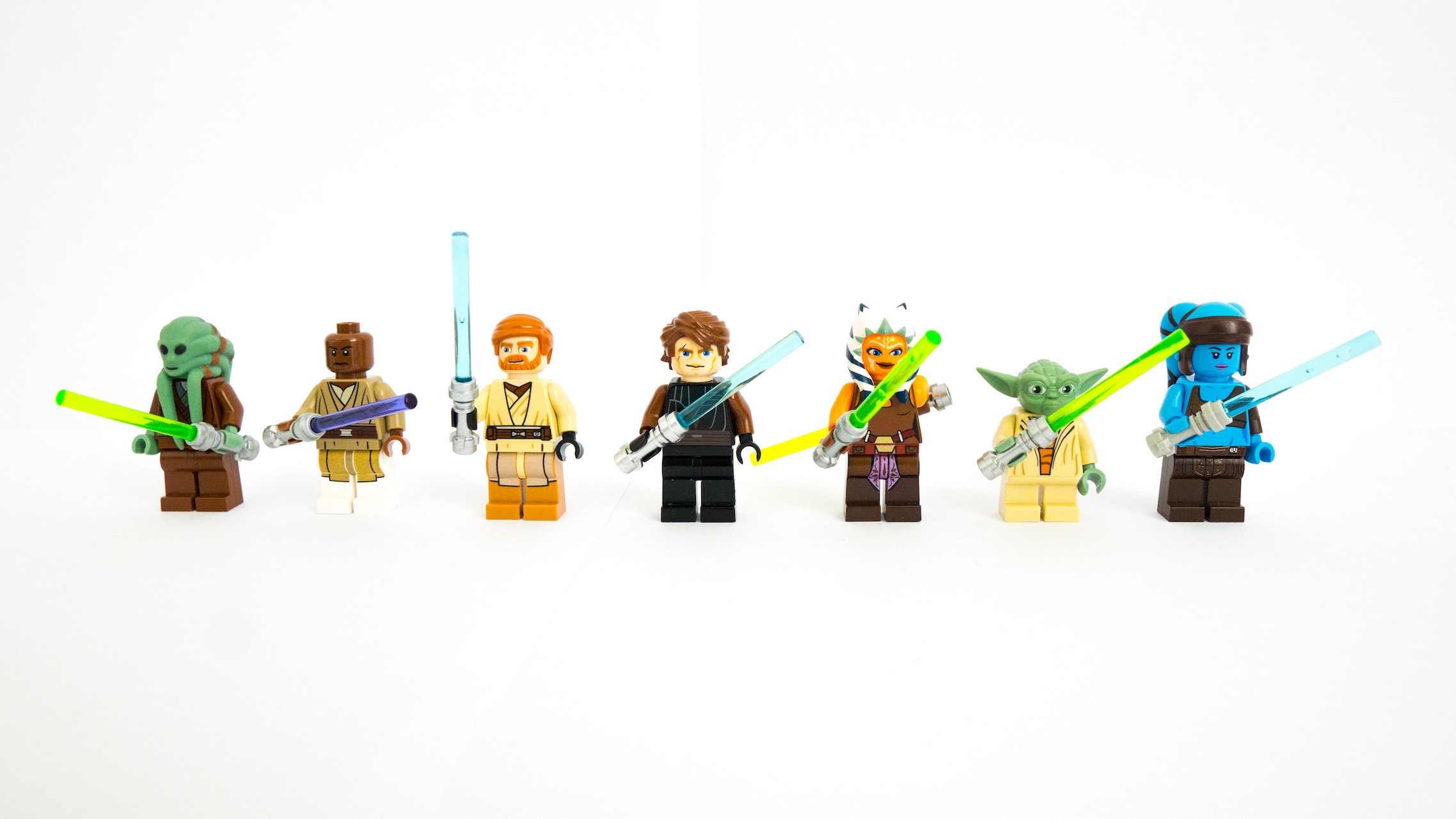


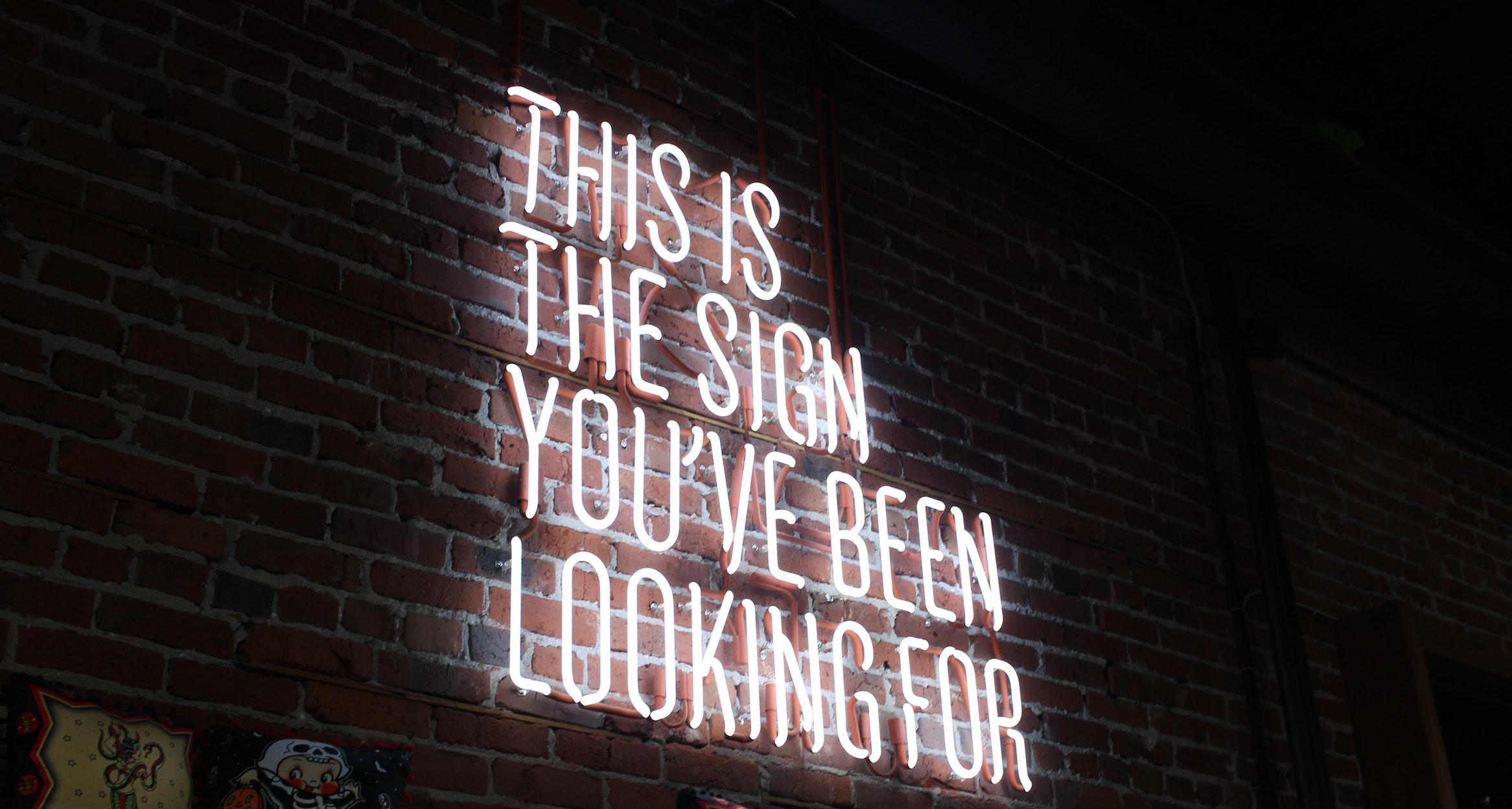



0 Comments